

./ombre-blockchain-import --input-file blockchain.raw --guard-against-pwnage 0
ombre-blockchain-import.exe --input-file blockchain.raw --guard-against-pwnage 0
./ombred
ombred.exe
ombred whenever you want to do anything with your wallets or Ombre network in general.ombre-wallet-cli in this termianl which helps you deal with your wallets.
./ombre-wallet-cli
ombre-wallet-cli.exe